In the beginning there were eggs. {laugh, chuckle, chortle}
And then, in the stress of the morning rush, they cracked up.
They were totally fried and it wasn't even 10 a.m.!
There's nothing special about the straight out of camera picture. Just two eggs in a frying pan. The crop is terrible (I wanted a sharp yolk). When I opened it in PhotoShop, it was ugly.
I had to fix the yellow hue using the saturation commands. I suppose that I could do this in camera with white balance, but I didn't. Once the whites were white, I toyed a bit with the levels to fix the exposure.
Next, I fiddled with the curves, trying to improve the highlights.
In the Image Adjustments options, I changed Vibrance to +12 and raised color Saturation (yellow only, +12). Note: It may be better to do this in a layer, as it allows you to 'erase' the saturation in selected areas (select paint brush tool and use black color on the white layer).
I didn't like that the skillet's rim was showing (and blurry at that!), so I cropped to 5x7. Then I used the burn tool to darken the area around the yolk and pump color.
There's nothing special about the straight out of camera picture. Just two eggs in a frying pan. The crop is terrible (I wanted a sharp yolk). When I opened it in PhotoShop, it was ugly.
I had to fix the yellow hue using the saturation commands. I suppose that I could do this in camera with white balance, but I didn't. Once the whites were white, I toyed a bit with the levels to fix the exposure.
Next, I fiddled with the curves, trying to improve the highlights.
In the Image Adjustments options, I changed Vibrance to +12 and raised color Saturation (yellow only, +12). Note: It may be better to do this in a layer, as it allows you to 'erase' the saturation in selected areas (select paint brush tool and use black color on the white layer).
I didn't like that the skillet's rim was showing (and blurry at that!), so I cropped to 5x7. Then I used the burn tool to darken the area around the yolk and pump color.
Finally, I applied an Unsharp mask (+12).

And there you have it on the sunny side...









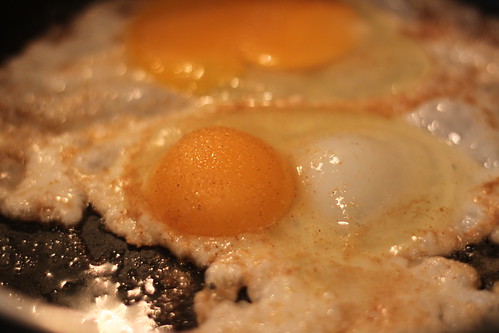
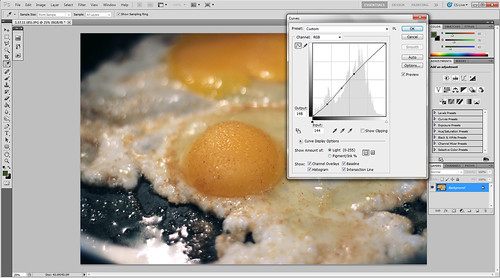
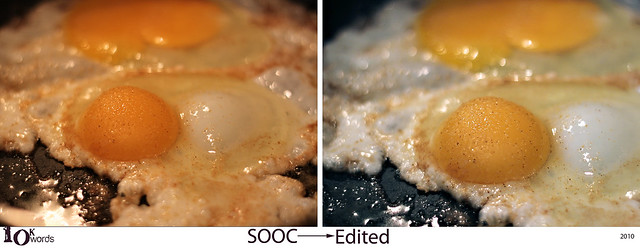










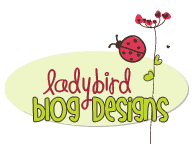






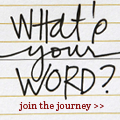

3 comments:
Nicely done - I really like your edit. It looks great!
I never knew I'd find an editing tutorial on fried eggs so interesting...but I most definitely did! Your explanation is perfect! You have a great blog here and I'm happy to say I'm your newest follower. Thanks for stopping by my blog The Story of Us.:0)
Great edit! Don't you LOVE curves?!
Post a Comment